

This is what makes Web Designer unique - place anything, anywhere on the page, and you get a pixel accurate website, without any of the usual HTML constraints. Click on it with the Selector arrow, then drag a corner handle. Try it on this pale flower symbol under the text. To resize an object drag on one of the corner handles shown around the selected object. Try dragging on the large page heading and Preview your website again. Choose the Selector tool (the large arrow at the top) and drag on the photo on the top right of this page. 3) Re-arrange your objects Now let’s try some object moving and resizing. Using the Text Tool, click on the ‘Stretch button’ text and edit it, and you’ll see the button graphic change. Some buttons are ‘stretchy’ and can accommodate any text label. You can change button text in the same way. Text editing is like any word processor, for e.g.

The ABC icon at the right end is a spell checker control. When using the Text Tool, the bar across the top allows you to change font, size, etc. Try the heading and replace it with your own. 2) Edit the text on your website Click the big T icon on the left set of tools (the Text Tool). Choose any to see all the website colors change in an instant. Open the Content Catalog, go to Website/ Website Themes/Free Example again and you will see a variety of Color Scheme thumbnails. To make color editing even easier we provide some ready-made color schemes that you apply. Click to find out more about the Color Editor. There are theme colors for all the main design elements of this design. For the best results we suggest making Theme Color 1 and 2 similar or matching colors. Select ‘Edit’ to display the color editor, and you can now edit your website Theme Colors. Move the mouse pointer over the left end of the Color Line at the bottom of the screen and right-click on any of the square color patches. Once you’re happy with the design, you can select your Theme Color. In the Preview window check out the buttons along the top, and move over the various objects, such as the photo above right, or click the links, such as the one immediately below here to see various layer effects. Try it now to see what this website looks like in a web browser. The first previews just the current page (quickest) the other previews the whole website. Preview your website: Select File -> Preview Website or just click this icon on the top bar. Its folder structure mirrors that of the Catalog and each folder includes a link that opens the corresponding folder in the Catalog. As the name implies, The Local Designs Gallery gives you access to all the design files installed with the program or downloaded from the Catalog. Once you import or open a design from the Catalog, you then have a local copy of that design file on your device and so it will appear in the Local Designs Gallery (see the gallery buttons down the right hand side of the Web Designer window). The Catalog shows you all the templates that will be available to you when you purchase the product.
#Xara web designer free
It’s based on the template design called ‘ Free Example’ in the Websites/Website Themes folder of the Online Content Catalog.
#Xara web designer how to
This is how to create a great looking website in 6 easy steps: 1) Choose a design and a color scheme File->New from Content Catalog OK we don’t actually need to do this because this document is already open. If you’re reading this as a web page, then this is an example of the type of website you could be producing with Xara Web Designer. If you’re reading this in Web Designer then feel free to experiment and explore the features of the program.
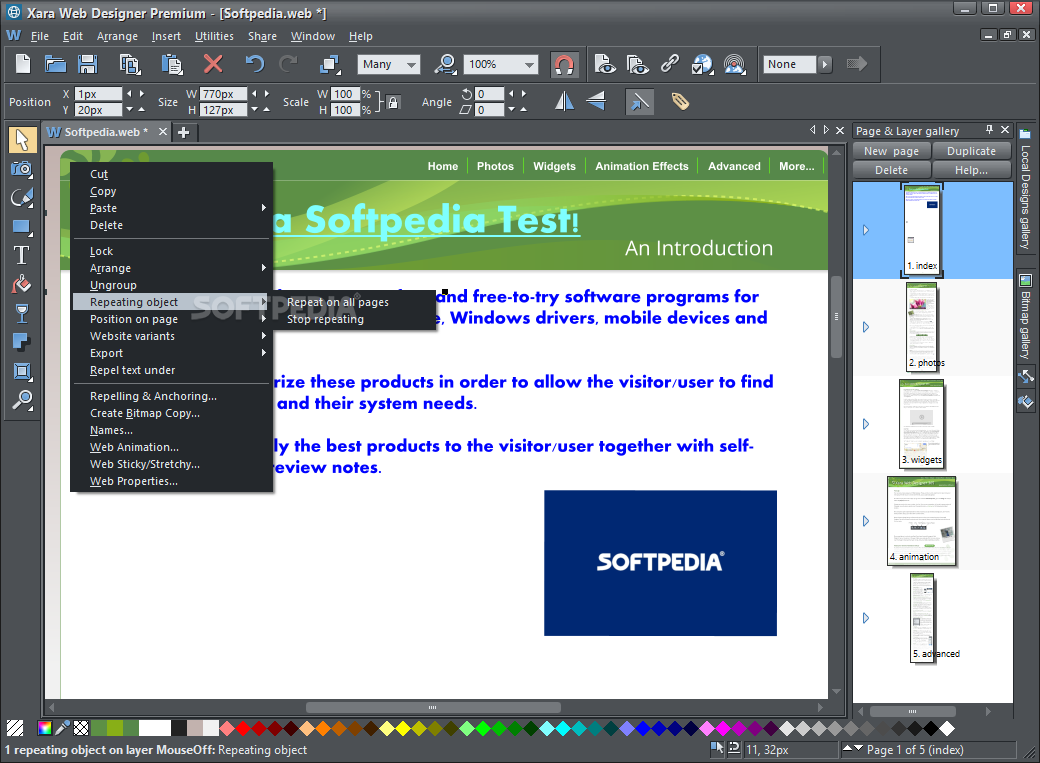
Read Me First This is a short tutorial, and a working website document you can experiment on. Now with real-time collaboration and commenting features. Also NEW: Edit your Xara sites online in a web browser, using any device, with Xara Cloud. Welcome to Xara Web Designer? See the online Release Notes for news of the latest new features and content.


 0 kommentar(er)
0 kommentar(er)
